Median UI V1.3 Responsive Blogger Template Free Download
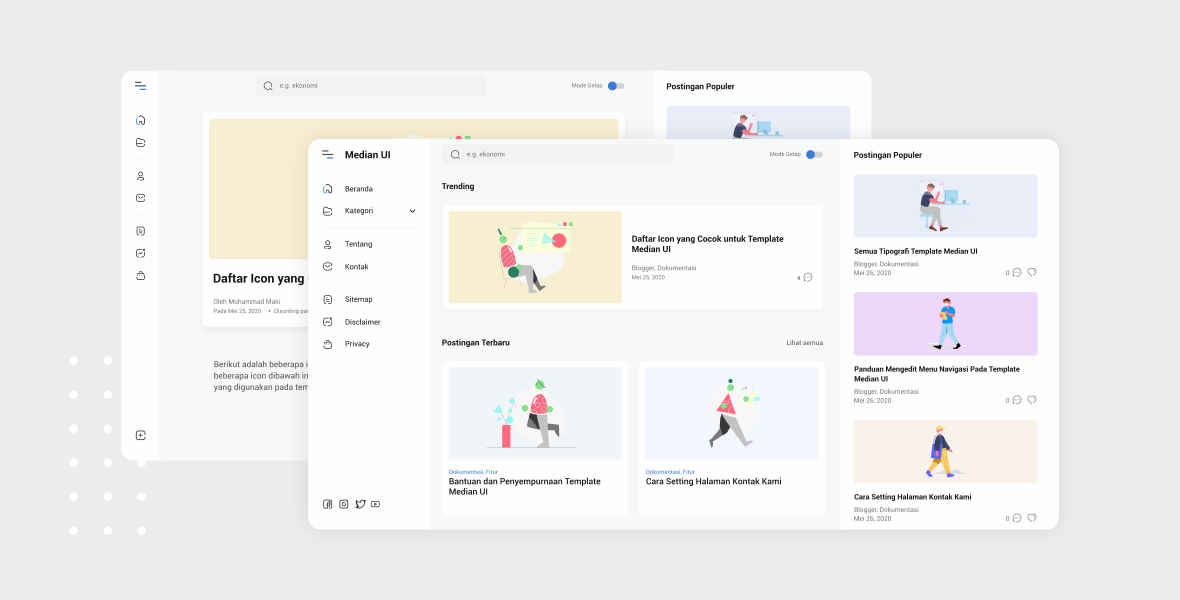
Median UI V1.3 Responsive blogger template download Median UI template is a new blogger template from Jago Design. Median UI V1.3 Blogger Template is the updated version of the previous median ui template and is designed with the UI dashboard concept, this template is recommended to be used on news blogs. Designs that are simpler but have a high level of readability are the plus points of this template. The appearance of the menu is also made different from other templates, we carry the concept of 3 columns in this theme where the first column is devoted to navigation menus which can minimize the navigation width. At first glance this template looks like a web app that makes your blog look more different from other blogs. This concept is also used by large websites such as Google Adsense, Google Drive and so on. Download Median UI V1.3 blogger template free . Features of Median UI V1.3 Blogger Template Fully Responsive SEO Friendly Dark mode Personal Blog 2 Column 3 Style (Blogger Co











