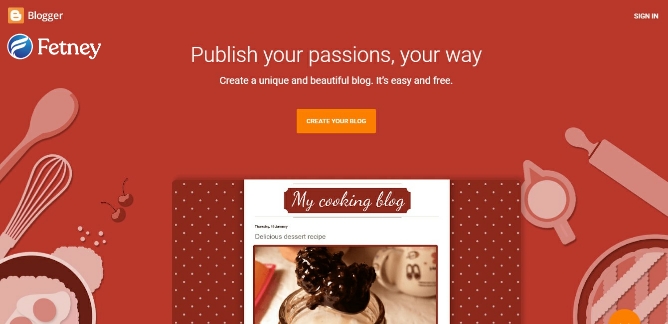
The conviction to start a new blog is perhaps the best move you have ever taken in a lifetime.
How not, a blog not only allows you to express yourself, share knowledge, get fans and followers, but also can generate lots of money for you.
If you're new to this and wondering how to blog for free, we have a guide on how to create a new blog on Blogspot.
For that, come on, listen to and follow the steps below.
Create a new Blogspot account
To create a new blog for free, you must first go to blogger.com and log in using your Google account.
For new users , you will be given the option to use the identity from the Google profile or use the identity from the blogspot profile. After logging in successfully, you can select the 'new blog' option.
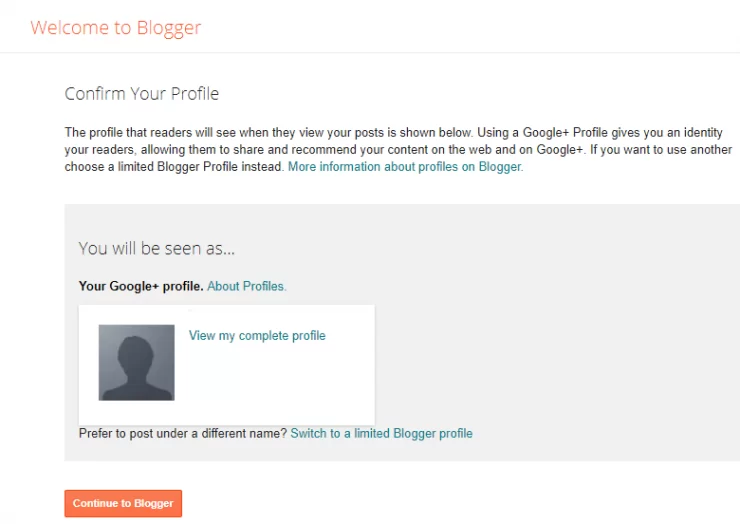
Give your blog a name and specify a theme (buy a domain if necessary)
In the next procession, you can choose a domain for your blog.
A domain name is an address that allows people around the world to access your website.
Try to choose a domain name that is relatively short and relevant to the topic that you will cover on your blog.
Furthermore, you can choose a suitable theme for your blog and click the 'create blog!'
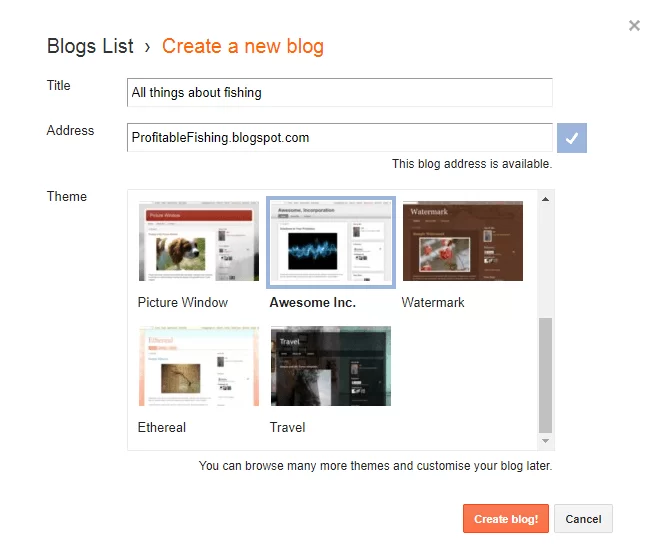
In addition, you can also buy a domain if necessary, especially if you want to make the blog for business.
With a paid domain, you will get lots of interesting facilities and features so you can make your blog look better, worth it, and more professional.
Optimizing your Blogspot site
After you have successfully created a blog, the next step you have to take is optimization.
This step serves to increase search engine visibility and user experience quality. You can access features that support site optimization on the left panel, such as:

- Adding a Description for the Blog
You can add a description for your blog so that visitors and search engines can easily find out general information about your blog. You can set it in the 'basic settings option' under the 'settings panel'.
- Optimization of Blog Posts
You can easily understand how to optimize blog posts in the 'settings'.
Each of these supporting features is very easy to access and interpret so you can learn and explore each function yourself.
- Optimizing Blog for SEO
To optimize a blog for SEO, you can do three things:
1. Write a compelling summary of your blog in meta tags to attract visitors, because meta tags will appear in search engines;
2. Creating inaccessible text or HTML messages on your website page, which contains a notification that the intended page is not available; and
3. Use the 'custom redirects' option to link broken or wrong links to the some pages, for example the homepage.
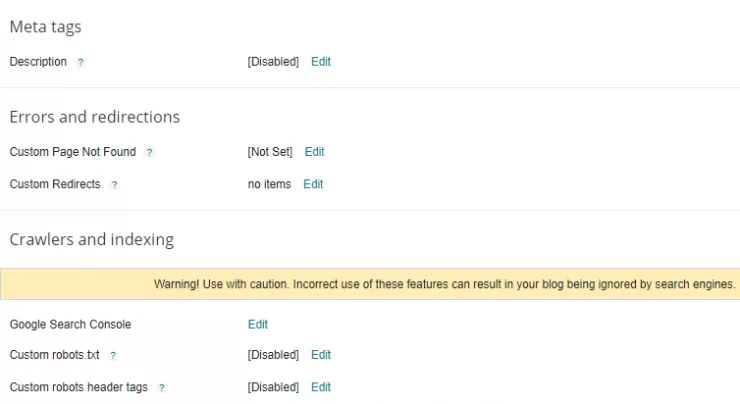
Design and Arrange Website Layout
The fourth step is to edit the template layout. Blogger already has a standard free template used by a blog.
However, if you want to use a different template, you can download them here.
What you can do to beautify the layout of the template includes:
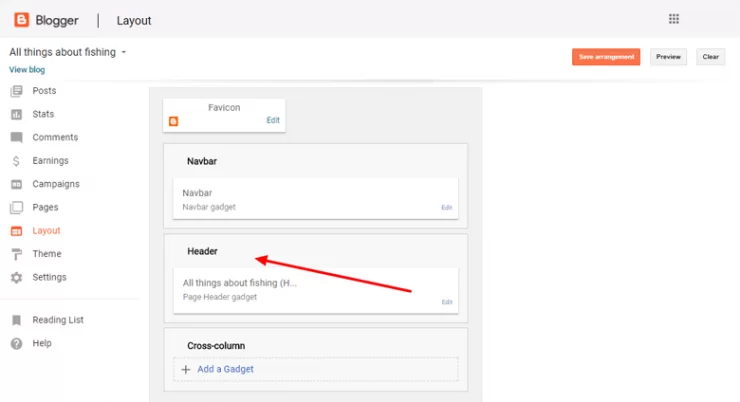
- Adding a Logo
Logo serves to define and identify your brand. Blogger allows you to define a logo for your blog.
For beginners, you probably don't need an expensive logo design. Alternatively, you can create a simple logo using free tools.
After that, try selecting a layout option and selecting the 'edit' link in the header box to select a logo.
- Eliminating Navbar
Navbar is a dialog box that contains navigation, usually appears at the top of every page containing a link to logout and visit other blogs .
We recommend you to remove it because it will reduce the aesthetic value of your blog. How to get rid of it is by pressing the 'edit' link on the navbar box and select 'turn it off'.
- Adding Gadgets
Gadgets are code snippets designed to help you add various functions to your blog.
You can use gadgets such as social media buttons, search options, visitor statistics, and so on. You just need to go to the 'layout' option and select 'add a gadget'.
Create Content
Now, it's time for you to write interesting content that can attract visitors.
You can write content about something you like or content that contains the most searched keywords on search engines.
To start writing, you can go to the blogger dashboard and select the 'new post' option.
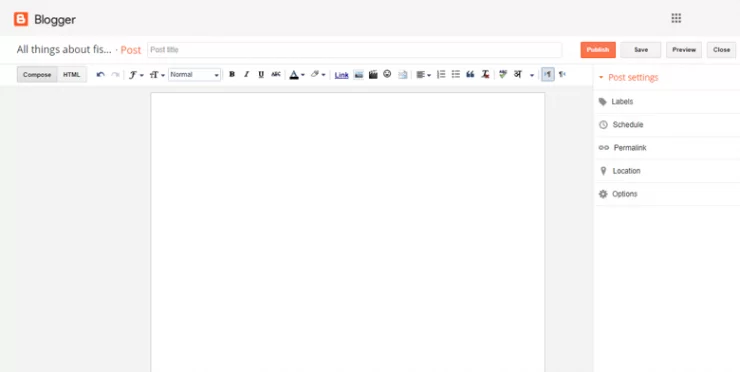
Earning from Google AdSense
Before that, you need to note that there are many ways to earn money via blogs such as providing services, selling products, marketing, and so on.
Once you have enough content and visitors, you can start using Google AdSense to reap the benefits.
Register AdSense through your blogger dashboard and ask for approval by clicking on 'earnings' and 'apply for AdSense'.

Turn Blog Into Business Field
When you have completed the procession for your blog, your chances to monetize your blog will be great, especially if many people visit your blog.
Because Google will use your blog to serve ads and as compensation, you will be paid for every click directed at Google Adsense on your blog.
There have been many bloggers who have made their blogs a business field and have succeeded in making at least tens of millions of profits per month. How? Are you interested?
